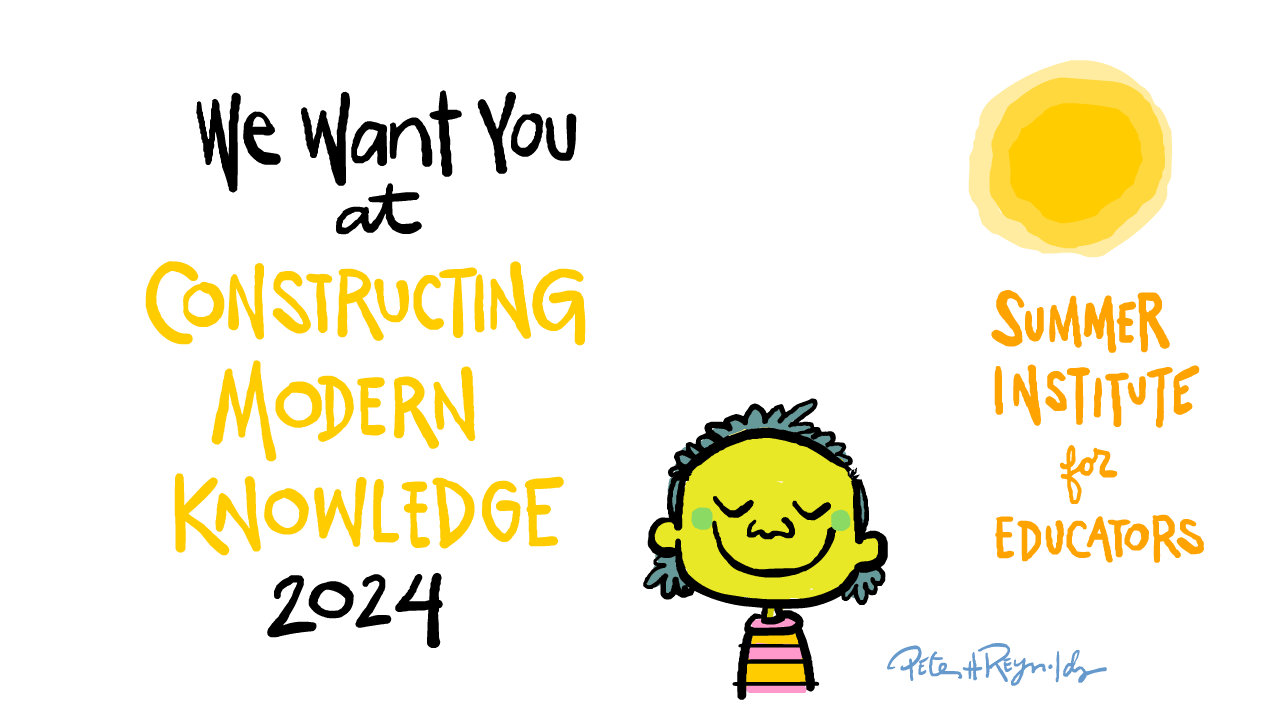What’s a Computer For? Part 1
It all depends on your educational philosophy.
Originally published in the June 2008 issue of District Administration Magazine
Before increasing your technology investment, it may be prudent to pause and review your expectations. What you and your colleagues believe about learning and the aims of education drives the success or failure of classroom computing. This even has implications for what you purchase. I suggest that it is the combination of a vision deficit, meager goals and technological ignorance that limits the educational potential of computers.
Where Do You Stand?
A useful paradigm for determining your stance regarding educational computing places three men – Alfred Bork, Tom Snyder and Seymour Papert – at the three corners of a triangle. Bork, a computer scientist and physicist, dedicated several decades to building large computer-based systems designed to teach and assess learners. Bork also viewed computers as a solution to teacher scarcity and skill deficits. He predicted, “Teaching faculty, in the sense that we know them today, may cease to exist, except for in smaller, advanced courses.”
Tom Snyder, a former private school teacher and musician, started an educational software company in the 1980s. He observed the classroom landscape and recognized that many classrooms had only one microcomputer. He responded to this market reality by designing software for the “one computer classroom.” In his view, the classroom is a stage, the teacher is the performer, and the computer is a prop. What was a perfectly reasonable marketing strategy 20 years ago has become an ideological position still held by some educators.
In the 1960s, mathematician, computer scientist and Piaget colleague Seymour Papert realized that the protean nature of the computer allowed learners to shape its use and construct knowledge in ways and domains otherwise impossible. The computer could be an “object to think with” and offer a collection of microworlds in which one could explore powerful ideas. Papert offered the computer as a “mathland” in which learning mathematics would come as natural and effective as one would learn French by living in France – as opposed to being taught French in an American classroom. Papert’s influence led to the creation of Logo, the laptop computer, classroom robotics and the One Laptop Per Child Foundation. He asks, “Does the child program the computer or does the computer program the child?”
The different perspectives of Bork, Snyder and Papert represent fundamental issues of agency. Who has the power and is at the center of the educational process? Bork views the computer for the system, Snyde, for the teacher, and Papert for the learner. You and your colleagues should consider where you stand. It may also be worthwhile reflecting on the technology you own or are considering. Where does each tool or practice fit within this paradigm?
While it’s possible to “stand” between Bork, Snyder or Papert without standing behind one of them, assuming a stance increases clarity and makes implementation more consistent. Such consistency increases the efficacy of your district’s tech use.
The epistemological relativism of efforts like the ISTE Standards may diminish their impact. An equivalent embrace of Bork, Snyder and Papert sends a confusing counterproductive message to teachers.
What’s a Computer For?
If you believe that the computer’s optimum role is to deliver content, monitor progress and aggregate data, then you need to invest in large-scale teaching systems with publisher-created curricula. The needs and desires of centralized administrators are favored in such a scenario. Little professional development is necessary for teachers, since the computer lab may be supervised by a paraprofessional.
If your goal is to have teachers present technology-enhanced lectures or use the computer to prepare worksheets, tests or parent newsletters, then professional development may focus on helping teachers master the mechanics of using computers for instruction or personal productivity.
Educators interested in having students create, construct and collaborate with computers may invest in open-ended software and personal laptops enabling 24/7 learning. Teacher professional development may have more to do with principles of project-based learning or constructivism than on computer skills.
Even 1:1 computing is shaped by your objectives. If your goal is for fifth-graders to develop office skills or to use their laptops to take notes in class, the educational impact may be modest and probably in the Snyder camp. You may only need low-cost word processing devices.
I got excited about computing 30 years ago because I was able to feel creative and intellectually powerful. I aspire to more bang for the computer buck by creating contexts in which students use computers to learn and create in ways that enhance their humanity and challenge preconceived notions of children as inadequate thinkers. While most educational computing is relegated to the language arts, I help inspire action in the arts and sciences. My students require full-featured computers capable of being the means for serendipitous discoveries.
The difference is whether the computer is used to sustain routine teaching practice or transform learning. I’ve written a white paper on evaluating a computer activity’s potential for transformative learning, Towards the Construction of a Language for Describing the Potential of Educational Computing Activities, that may be downloaded from www.stager.org/potential.
Veteran educator Gary Stager, Ph.D. is the author of Twenty Things to Do with a Computer – Forward 50, co-author of Invent To Learn — Making, Tinkering, and Engineering in the Classroom, publisher at Constructing Modern Knowledge Press, and the founder of the Constructing Modern Knowledge summer institute. He led professional development in the world’s first 1:1 laptop schools thirty years ago and designed one of the oldest online graduate school programs. Gary is also the curator of The Seymour Papert archives at DailyPapert.com. Learn more about Gary here.