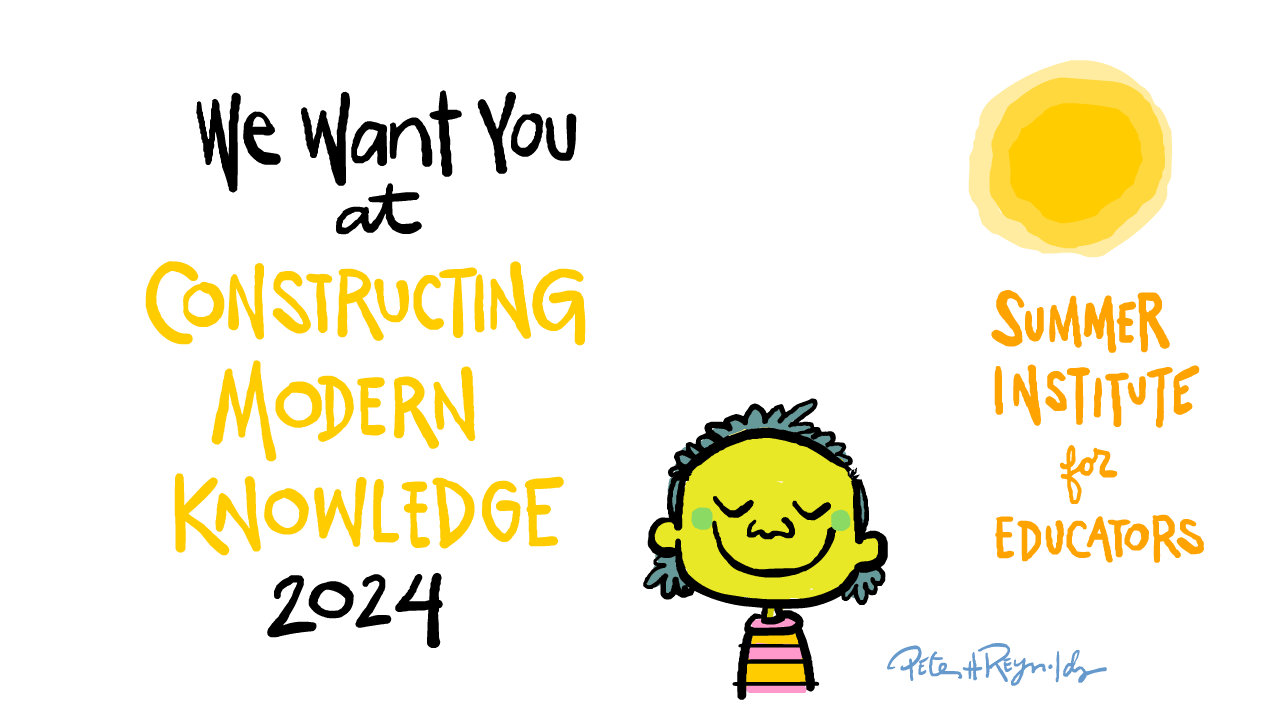Originally published in the September 2000 issue of Australia’s Hotsource online newsletter
I recently attended the American Association of School Administrators Conference. The wares being plied on the exhibit hall floor were at once both amusing and appalling. Everything being sold to the school superintendents was advertised as a solution. Next to the curriculum solution was the testing solution. Within walking distance you could find the technology solution and the vending machine solution. Why exert the effort required to solve education’s intractable problems? A solution to any problem could be exchanged for a purchase order.
Recently, the Logo list-serv, logo-l@gsn.org,** was the site of a discussion begun by teachers in search of Logo workbooks and clip-art to be used in Logo projects. While slightly disappointing, this discussion is not unexpected. Teachers have been conditioned to follow lesson plans prepared far from their classrooms and their newfound enthusiasm for Logo leads to the inevitable quest for ancillary materials. Logo is not about solutions. It’s about problems – good hard ones.
Instead of dismissing the concerns of these teachers I think we should spend some time responding to their perceived and actual needs.
In Search of Ideas
Logo-using teachers do not need workbooks, worksheets, or multiple choice tests. They need good ideas, courage and permission to use their imaginations and value the interests of their students. There are not enough good books about learning Logo, Brian Harvey’s series, Computer Science Logo Style 1-3, is among the best ever written, but it is of little help for a beginning MicroWorlds user. The standard Logo books require enough translation of the Logo syntax to make the transition to MicroWorlds difficult. Adults interested in learning MicroWorlds would be well-served to spend the time working through the project booklets provided by LCSI. They should be encouraged to experiment with and extend the ideas in those student booklets. Teachers can also learn more in workshops and from colleagues online. HotSource, SchoolKit and the Logo Exchange journal are good sources of additional project ideas.
Children can learn a great deal from these carefully designed projects as well. They will quickly master the elementary programming skills introduced and should then apply this knowledge in service of their own project ideas. Logo is not intended to follow a prescribed scope and sequence-style curriculum. Logo, by its very nature, is anti-curriculum which in no way means that it may not be used to serve the school’s curriculum.
Teachers need to trust the skills, experience and imagination of kids and use Logo to enrich the learning process. If kids develop sufficient Logo fluency, they will be able to enrich a curricular topic with graphics, text, animation, interactivity and multimedia elements. This should become natural and expected of students with appropriate access to computers.
Those teachers interested in using Logo beyond the boundaries of the traditional curriculum should follow the interests and talents of their students? What would the kids like to design in MicroWorlds? Conduct a technology survey. Ask yourself sorts of video games, computer programs, web pages do you find in the community? What sorts of simulations could be built to concretize an abstract concept or historical event? Once you and your students have a problem-solving goal, start working towards solving it. Remember that one of the strengths of Logo is the ability to solve a problem in a number of ways. Share the knowledge, talents and breakthrough discoveries of your students within your community of practice and seek assistance from the online Logo community when necessary.
Clip-Art
The question about using clip-art in a learning project is a bit more complex. As a general rule, kids should draw, paint, photograph or record any content required by their project. Illustrations too complex to be created on the computer may be scanned from traditional media into the computer. Original work should be the educational goal. It also eliminates any questions about copyright. I am horrified by the school reports consisting of photocopied illustrations from encyclopedias and am no more impressed by cut-and-paste reports created via World Wide Web plagiarism.
The issue of when to use clip-art is primarily a matter of balance. Ask yourself what the primary educational goal of the project is. If your students are developing sophisticated mathematics and computer science knowledge through the design of an interactive card game, then the educational outcomes far outweigh the virtue of hand-drawing 52 different playing cards. In that case, find some graphics on a CD or the web and paste those graphics in the turtle’s shape centre. If students are using MicroWorlds to tell a story, simulate a scientific concept or report on a historical event, they should design their own graphics (perhaps in collaboration with others).
The same logic applies to the use of music and audio in student projects. Narrations and simple musical accompaniment should be prepared by the learner. When a recording by Churchill is required, use the real thing – unless of course you think the kid would benefit from learning the speech and recording it herself.
Kids should be encouraged to derive satisfaction from their own creativity and not be compared to professionally created products. The neurotic needs of teachers craving error-free teaching should not be allowed to interfere with the learning and creative expression of their students.
Go on try something new. Take some risks. I dare you!
**site may no longer be active
Veteran educator Gary Stager, Ph.D. is the author of Twenty Things to Do with a Computer – Forward 50, co-author of Invent To Learn — Making, Tinkering, and Engineering in the Classroom, publisher at Constructing Modern Knowledge Press, and the founder of the Constructing Modern Knowledge summer institute. He led professional development in the world’s first 1:1 laptop schools thirty years ago and designed one of the oldest online graduate school programs. Gary is also the curator of The Seymour Papert archives at DailyPapert.com. Learn more about Gary here.