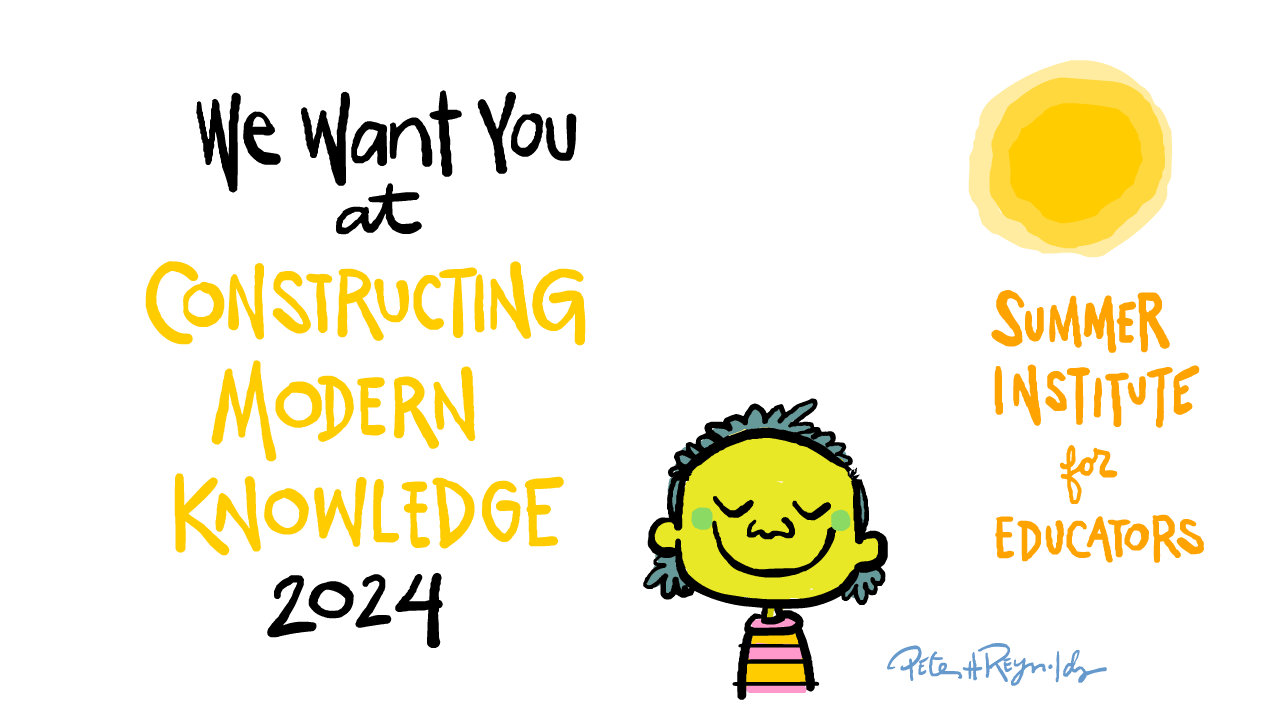by Gary S. Stager
Adjunct Professor – Pepperdine University Graduate School of Education and Psychology (USA)
This September our school, Pepperdine University in Los Angeles, California, began requiring all new students in our veteran teachers Masters degree programs to own a laptop along with modem and Internet Service Provider. Practicing teachers entering our Master of Arts in Educational Technology and Master of Arts in Teaching as a Profession would not only own a personal laptop computer, but also participate in the reinvention of education. The new Masters degree programs were initiated after two years of offering an educational computing doctoral program with 60% of all contact time spent online. Teachers in our Masters program spend more than 40% of all “course” time online away from campus. The percentage is hard to quantify. Although we reduced face-to-face (f2f) class time from thirteen to eight sessions spread out across the thirteen week trimester, students spend far more time online engaging with each other and faculty than occurred during the typical graduate level uni course.
The implementation of laptops was based on three objectives:
1) To professionalize computer-use among educators enrolling in our degree program
2) To provide anywhere, anytime computing opportunities for our students and to help them experience the learning benefits of personal computing
3) To end our reliance on computer labs run by the university bureaucracy. Despite the quality of the labs professors are constantly frustrated by the unpredictability of public computers and questionable oversight.
It is clear after just one term that we are on the right track. 100% of our education faculty regularly uses email, the web, newgroups and MOOs. Faculty members have a private web page from which we can automatically establish a new newsgroup.
My 32 students and I posted 2034 newsgroup messages during a three month period. Many of these messages are several pages in length and final projects were submitted as web sites. We have learned the following lessons about learning online.
Scarcity is a major obstacle to use
All of my suspicions about teacher ownership of computing were realized this term. I have always believed that teachers didn’t have enough access to computers to make learning to use them worthwhile. Students attended a Friday night and all-day Saturday “tech camp” where they learned to use their laptops, go online and create simple web pages. The following Monday classes began and students were expected to collaborate online. Technological fluency was acquired at a rapid pace.
We are educators, not telephone companies or software developers
We use off-the-shelf email, web server, and newsgroup software in addition to a MOO environment designed by Xerox PARC. Students use standard browsers, email clients, and Claris Home Page for communication purposes. Pepperdine provides no remote student Internet access. Students are offered a $12/month ISP or are expected to arrange for their own service provider. Face-to-face classes use a mini Ethernet hub and cables to connect student laptops to the Internet. The beauty of the Internet is that it isn’t dependent on any of us. It existed before us and doesn’t require us to reinvent the wheel.
Learning in an online community of practice is more personal, thoughtful and social
Instead of relegating learning to a two hour and forty-five minute class once a week students have access to each other and the professor at all times. One student commented that “class travels with me all week.” Students and faculty can share news items and issues faced in their classrooms in a timely manner. Exciting discussions emerged from such current events and personal experiences.
When one has the opportunity to edit their messages, the resulting thoughts tend to be more thoughtful. Students have exhibited an enhanced willingness to take a stand on controversial issues online and routinely share what might have been considered private thoughts and work with their peers. Assignments are routinely posted to the public newsgroup when private email to the professor would have been acceptable. Students provide a great deal of support, praise and assistance to each other via the net. Marital engagement announcements and email from lawmakers were shared online by students. Students would tell you that they became very close online.
Newsgroups are fantastic!
What if all of your year 10 history classes were able to continue discussing a topic with all of the other students taking that course at night? What if they were able to collaborate on projects with non-classmates and share original source material freely? Simple newsgroup technology allows for public one-to-many discussions complete with attached web pages and multimedia resources. Newsgroup postings are public, asynchronous and archived so learners can interact with them at anytime from anywhere. Assignments, readings and course announcements may be posted in the newsgroup. Email and listservs don’t allow such seamless integration of text, HTML and multimedia resources.
The power of cross-posting
On occasion, professors post a message to several classes at once. A wonderfully unintended consequence is that when a student replies, that response is shared with other classes. This encouraged all sorts of collaborations and discussions between students from other courses, campuses and sections.
Access to experts
I emailed authors of books assigned in my course and asked for them to “talk” with students. The ability to interact with students on their own terms encouraged “master teacher” Susan Ohanian, leading teacher educator Linda Darling-Hammond and Seymour Papert to converse with students. From now on I will try to adopt books by authors willing to interact with my students. One problem is that most academics and authors are not as wired as my students. Therefore email, specially focused newsgroups and “getting started” manuals need to be in our bag of tricks.
Professors drop by to chat
Curiosity and collegiality caused faculty members to “lurk” in each other’s class newsgroups. When a professor felt he/she had something to contribute to a discussion they were free to jump in. This was a wonderful unintended consequence of going online. Imagine the history teacher from across the hall spending their free period chatting with another teacher’s class about Japanese bombing of Darwin. Such collaborations between learners and teachers is possible when the teacher can teach “in their pyjamas.”
The web is my secretary
Course syllabi, articles, assigned readings, downloadable software tools, links to interesting sites and online textbook purchasing is available on my web site at: http://moon.pepperdine.edu/~gstager/home.html
The net and personal computing can play a major role in the improvement of education if we let it. I look forward to discovering that future alongside my students.
Veteran educator Gary Stager, Ph.D. is the author of Twenty Things to Do with a Computer – Forward 50, co-author of Invent To Learn — Making, Tinkering, and Engineering in the Classroom, publisher at Constructing Modern Knowledge Press, and the founder of the Constructing Modern Knowledge summer institute. He led professional development in the world’s first 1:1 laptop schools thirty years ago and designed one of the oldest online graduate school programs. Gary is also the curator of The Seymour Papert archives at DailyPapert.com. Learn more about Gary here.