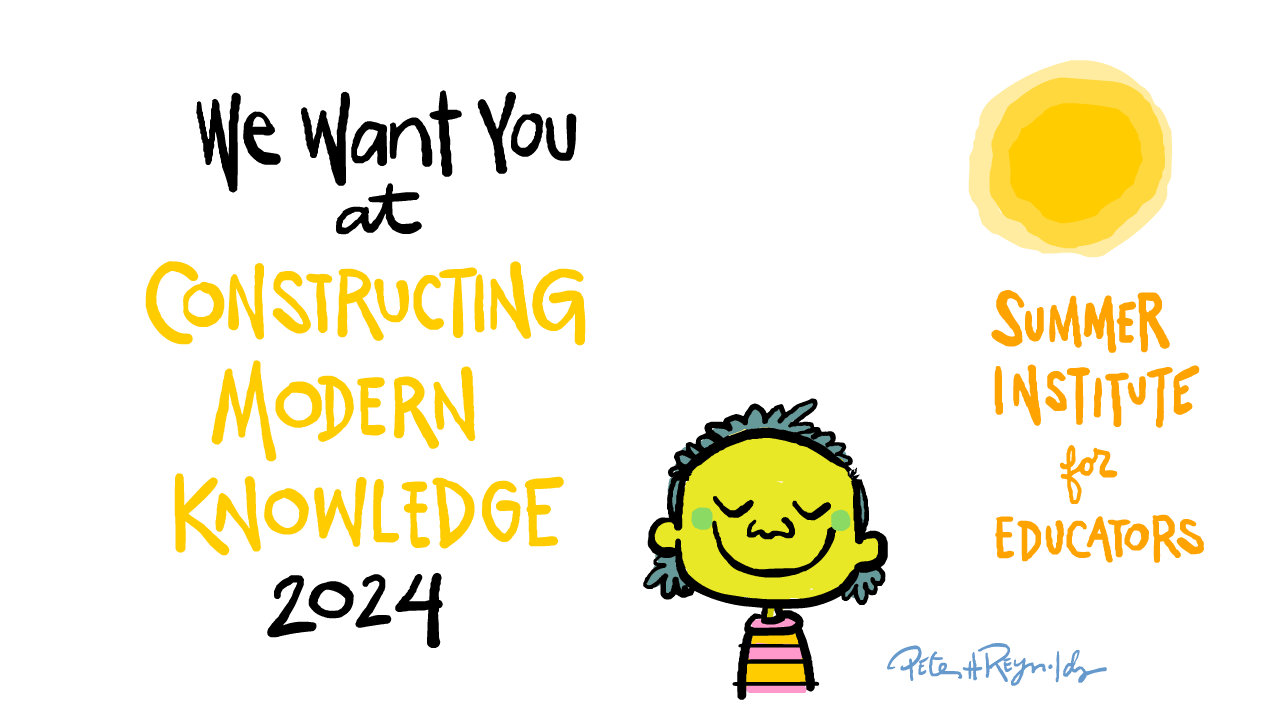Computationally-Rich Activities for the Construction of Mathematical Knowledge – No Squares Allowed
©1998 Gary S. Stager with Terry Cannings
This paper was published in the proceedings of the 1998 National Educational Computing Conference in San Diego
Based on a book chapter: Stager, G. S. (1997). Logo and Learning Mathematics-No Room for Squares. Logo: A Retrospective. D. L. Johnson and C. D. Maddux. Philadelphia, The Haworth Press: 153-169.
Abstract
The NCTM Standards state that fifty percent of all mathematics has been invented since World War II. (National Council of Teachers of Mathematics, 1989) Few if any of these branches of mathematical inquiry have found their way into the K-12 curriculum. This is most unfortunate since topics such as number theory, chaos, topology, cellular automata and fractal geometry may appeal to students unsuccessful in traditional math classes. These new mathematical topics tend to be more contextual, visual, playful and fascinating than adding columns of numbers or factoring quadratic equations. Logo provides a powerful medium for rich mathematical explorations and problem solving while providing a context in which students may fall in love with the beauty of mathematics. The examples in this paper are intended to spark the imaginations of teachers and explore several mathematical areas ripe for Logo-based investigations.
Introduction
While it may seem obvious to assert that computers are powerful computational devices, their impact on K-12 mathematics education has been minimal. (Suydam, 1990) More than a decade after microcomputers began entering schools, 84% of American tenth graders said they never used a computer in math class.(National Center for Educational Statistics, 1984) Computers provide a vehicle for “messing about” with mathematics in unprecedented learner-centered ways. “Whole language” is possible because we live in a world surrounded by words we can manipulate, analyze and combine in infinite ways. The same constructionist spirit is possible with “whole math” because of the computer. In rich Logo projects the computer becomes an object to think with – a partner in one’s thinking that mediates an ongoing conversation with self.
Many educators equate Logo with old-fashioned turtle graphics or suggest that Logo is for the youngest of children. Neither of these beliefs is true. Although traditional turtle graphics continues to be a rich laboratory in which students construct geometric knowledge, Logo is flexible enough to explore the entire mathematical spectrum. Logo continues to satisfy the claim that it has no threshold and no ceiling. (Harvey, 1982) Best of all, Logo provides a context in which children are motivated to solve problems and express themselves.
The National Council of Teachers of Mathematics Curriculum and Evaluation Standards for School Mathematics recognizes Logo as a software environment that can assist schools in meeting the goals for the improvement of mathematics education. In fact, Logo is the only computer software specifically named in the document.
The Goals of the NCTM (1984) Standards for All Students
- learn to value mathematics
- become confident in their ability to do mathematics
- become mathematical problem solvers
- learn to communicate mathematically
- learn to reason mathematically
The NCTM Standards state that fifty percent of all mathematics has been invented since World War II. (National Council of Teachers of Mathematics, 1989) Few if any of these branches of mathematical inquiry have found their way into the K-12 curriculum. This is most unfortunate since topics such as number theory, chaos, topology, cellular automata and fractal geometry may appeal to students unsuccessful in traditional math classes. These new mathematical topics tend to be more contextual, visual, playful and fascinating than adding columns of numbers or factoring quadratic equations. Logo provides a powerful medium for rich mathematical explorations and problem solving while providing a context in which students may fall in love with the beauty of mathematics.
Computer microworlds such as Logo turtle graphics and the topics of constructions and loci provide opportunities for a great deal of student involvement, In particular, the first two contexts serve as excellent vehicles for students to develop, compare and apply algorithms. (National Council of Teachers of Mathematics, 1989, p. 159)
The examples in this paper are intended to spark the imaginations of teachers and explore several mathematical areas ripe for Logo-based investigations. The project ideas use MicroWorlds, the latest generation of Logo software designed by Seymour Papert and Logo Computer Systems, Inc. MicroWorlds extends the Logo programming environment through the addition of an improved user interface, multiple turtles, buttons, text boxes, paint tools, multimedia objects, sliders and parallelism.
Parallelism allows the computer to perform more than one function at a time. Most computer-users have never experienced parallelism or the emergent problem solving strategies it affords. MicroWorlds makes this powerful computer science concept concrete and usable by five year-olds. The parallelism of MicroWorlds makes it possible to explore some mathematical and scientific phenomena for the first time. Parallelism also allows more conventional problems to be approached in new ways.
Euclidian Geometry
One source of inspiration for student Logo projects is commercial software. Progressive math educators have found software like The Geometric Supposer and the more robust Geometers’ Sketchpad to be useful tools for exploring Euclidian geometry and performing geometric constructions. I noticed that while teachers may use these tools as extremely flexible blackboards, kids can pull down a menu and request a perpendicular bisector to be drawn without any deeper understanding than if the problem was solved with pencil and paper.
Could middle or high school students design collaboratively their own such tools? If so, they would gain a more intimate understanding of the related math concepts because of the need to “teach” the computer to perform constructions and measurements. Throughout this process, teams of students are asked to brainstorm questions, share what they know and define paths for further inquiry. Students as young as seventh grade have developed their own geometry toolkits in MicroWorlds.
Much of learning mathematics involves naming actions and relationships. Logo programming enhances the construction of mathematical knowledge through the process of defining and debugging Logo procedures. The personal geometry toolkits designed by students are used to construct geometric knowledge and questions worthy of further investigation. As understanding emerges the tool can be enhanced in order to investigate more advanced problems.
At the beginning of this project students are given a few tool procedures to start with. These procedures are designed to:
- drop a point on the screen (each point is a turtle and in MicroWorlds every turtle knows where it is in space)
- compute the distance between two points
With these two sets of tool procedures students can create tools necessary for generating geometric constructions, measuring constructions and comparing figures. MicroWorlds’ paint tools may be used to color-in figures and to draw freehand shapes. The procedural nature of Logo allows for higher level functions to be built upon previous procedures. Figures 1a, 1b & 1c are screen shots of one student’s geometry toolkit.
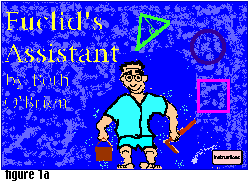
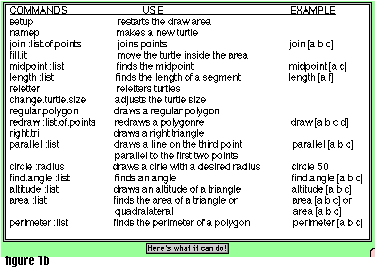
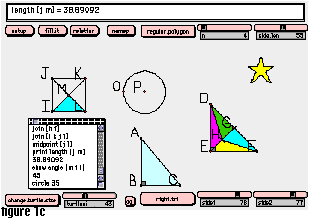
Probability and Chance
Children use MicroWorlds to explore probability via traditional data collection problems involving coin or dice tosses and in projects of their own design. Logo’s easy to use RANDOM function appears in the video games, races, board games and sound effects of many students.
Perhaps the best use of probability I have encountered in a MicroWorlds project is in a project I like to call, “Sim-Middle Ages.” In this project a student satisfied the requirements for the unit on medieval life in a quite imaginative fashion. Her project allows the user to specify the number of plots of land, number of seeds to plant and the number of mouths to feed. MicroWorlds then randomly determines the amount of plague, pestilence, rainfall and rate of taxation to be encountered by the farmer.
On the next page there are two buttons. One button announces if you live or die in the middle ages and the other tells why, based on the user-determined and random variables. You may then go back and adjust any of the values in an attempt to survive. (figures 2a, 2b and 2c)
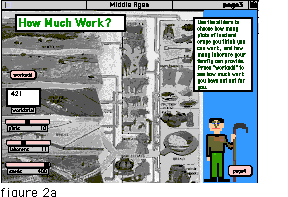
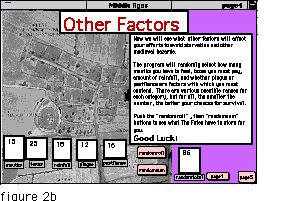
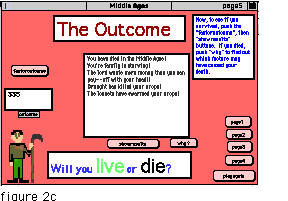
Things happen in the commercial simulations, but users often don’t understand the causality. In student-created simulations, students use mathematics in a very powerful way. They develop their own algorithms to model historical or scientific phenomena. This type of project can connect mathematics with history, economics, physical science and life science in very powerful ways.
Number Theory
“Number theory, at one time considered the purest of pure mathematics is simply the study of whole numbers, including prime numbers. This abstract field, once a playground for a few mathematicians fascinated by the curious properties of numbers, now has considerable practical value… in fields like cryptography.”(Peterson, 1988) Software environments, such as MicroWorlds, provide a concrete environment in which students may experiment with number theory. “Experimental math” projects benefit from Logo’s ability to control experiments, easily adjust a variable and collect data. Kids control all of the variables in an experiment and can swim around in the beaker with the molecules. Intellectual immersion in large pools of numbers is possible due to computer access. The scientific method comes alive through mathematical experimentation.
A fascinating experimental math problem to explore with students is known as the 3N problem. The problem is also known by several other names, including: Ulam’s conjecture, the Hailstone problem, the Syracuse problem, Kakutani’s problem, Hasse’s algorithm, and the Collatz problem. The 3N problem has a simple set of rules. Put a number in a “machine” (Logo procedure) and if it is even, cut in half – if it is odd, multiply it by 3 and add 1. Then put the new value back through the machine. For example, 5 becomes 16, 16 becomes 8, becomes 4, 4 becomes 2, 2 becomes 1, and 1 becomes 4. Mathematicians have observed that any number placed into the machine will eventually be reduced to a repeating pattern of 4…2…1…
While this is an interesting pattern, what can children explore? Well, it seems that some numbers take a long time to get to 4…2…1… I call each of the numbers that appear before 4, a “generation.” I often expose students to this problem by trying a few starting numbers and leading a discussion. Typing SHOW 3N 1 takes 1 generation to get to 4. Students may then predict that the number 2 will take two generations and they would be correct. They may then hypothesize that the number entered will equal the number of generations required to get to 4. However, 3N 3 takes 5 generations! I then ask, “how can we modify our hypothesis to save face or make it look like we were at least partially right?” Kids then suggest that the higher the number tried, the longer it will take to get to 4…2…1… They may even construct tables of the previous data and make numerous predictions for how the number 4 will behave only to find that 4 takes zero generations (for obvious reason that it is 4).
I then tell the class that they should find a number that takes a long time to get to 4…2…1… I do not specify what I mean by a “long time” in order to let the young mathematicians agree on their own limits. The notion of limits is a powerful mathematical concept which helps focus inquiry and provides the building blocks of calculus. Students often test huge numbers before realizing that they need to be more deliberate in their experimentation. The working definition of “long time” changes as the experiment continues. Eleven generations may seem like a long time until a group of kids test the number 27. Gasps and a chorus of wows can be heard when 27 takes 109 generations. Then I ask the class to tell me some of the characteristics of 27. Students often list some of the following hypotheses:
It’s odd
It’s 3 * 3 * 3 (an opportunity to introduce the concept of cubed numbers)
The sum of the digits = 9
The number is greater than 25
We then test each of the hypotheses and discard most of them. The cubed number hypothesis is worthy of further investigation. If we test the next cubed number, 4, with SHOW 3N 4 * 4 * 4 we find that it does not take long to get to 4. One student may suggest that only odd perfect cubes take a long time. I then suggest that the other students find a way to disprove this hypothesis by finding either an odd perfect cube that doesn’t take a long time or an even cube that does. Both exist.
to 3n :number
print :number
ifelse even? :number [3n :number / 2] [3n (:number * 3) + 1]
end
to even? :number
output 0 = remainder :number 2
end
A simple tool procedure may be added to count the number of generations for the “researcher.” The more you play with this problem, the more questions emerge. A bit more programming allows you to ask the computer to graph the experimental data or keep track of numbers that take longer than X generations to reach 4…2…1… Running such experiments overnight may lead to other interesting discoveries, like the numbers 54 and 55 each take 110 generations. What can adjacent numbers have in common? 108, 109 and 110 each take 111 generations. Could this pattern have something to do with place value? How could you find out? (see figures 4a & 4b)
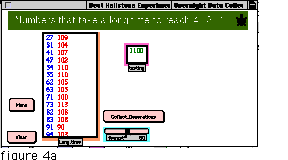
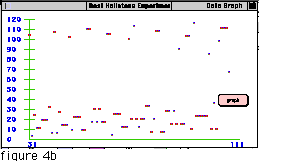
The joy in this problem for kids and mathematicians is connected to the sense that every time you think you know something, it may be disproven. This playfulness can motivate students to view mathematics as a living discipline, not as columns of numbers on a worksheet. For many students, problems like 3N provide a first opportunity to think about the behavior of numbers. “For the most part, school math and science becomes the acquisition of facts that have been found by people who call themselves scientists.” (Goldenberg, 1993) Logo and experimental math provides another opportunity to provide children with authentic mathematical experiences.
Fractal Geometry and Chaos Theory
The contemporary fields of fractal geometry and chaos theory are the result of modern computation. Many learners find the visual nature of fractal geometry and the unpredictability of chaos fascinating. Logo’s turtle graphics and recursion make fractal explorations possible. The randomness, procedural nature and parallelism of MicroWorlds brings chaos theory within the reach of students.
Fractals are self-similar shapes with finite area and infinite perimeter. Fractals contain structures nested within one another with each smaller structure a miniature version of the larger form. Many natural forms can be represented as fractions, including ferns, mountains and coastlines.
Chaos theory suggests that systems governed by physical laws can undergo transitions to a highly irregular form of behavior. Although chaotic behavior appears random, it is governed by strict mathematical conditions. Chaos theory causes us to reexamine many of the ways in which we understand the world and predict natural phenomena. Two simple principles can be used to describe Chaos theory:
- From order (a predictable set of rules), chaos emerges.
- From a random set of rules, order emerges.
MicroWorlds may be used to explore both chaos and fractal geometry simultaneously. Figure 3shows two similar fractals called the Sierpinski Gasket. The fractal on the left is created by a complex recursive procedure. The fractal on the right is generated by a seemingly random algorithm discovered by Michael Barnsley of Georgia Institute of Technology. The Barnsley Fractal is created by placing three dots on the screen and then randomly choosing one of three points, going half way towards it and putting another dot. This process is repeated infinitely and a Sierpinski Gasket emerges. In fact, if you grab the turtle from the “chaos fractal” and move it somewhere else on the screen, it immediately finds its way back into the “triangle” and never leaves again. The multiple turtles and parallelism of MicroWorlds makes it possible to explore the two different ways of generating a similar fractal simultaneously. Experimental changes can always be made to the procedures and the results may be immediately observed.
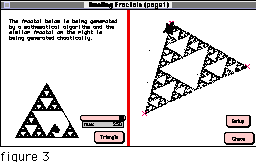
Animation
One of the most attractive aspects of MicroWorlds is its ability to create animations. Students are excited by the ease with which they can create even complex animations. MicroWorlds animations require the same mathematical and reasoning skills as turtle graphics. The difference is that the turtle’s pen is up instead of down and the physics of motion comes into play. Multiple turtles and “flip-book” style animation enhance planning and sequencing skills. Even the youngest students use Cartesian coordinates and compass headings routinely when positioning turtles and drawing elaborate pictures.
Perhaps the best part of MicroWorlds animation is that the student-created animation and related mathematics are often employed in the service of interdisciplinary projects. Using animation to navigate a boat down the ancient Nile, simulate planetary orbits, design a video game or energize a book report provides a meaningful context for using and learning mathematics.
Functions and Variables
Logo’s procedural inputs and mathematical reporters give kids concrete practice with variables. Functions/reporters/operations are easy to create in MicroWorlds and can even be the input to another function. For example, the expression SHOW DOUBLE DOUBLE DOUBLE 5 or REPEAT DOUBLE 2 [fd DOUBLE DOUBLE 20 RT DOUBLE 45] are possible by writing a simple procedure, such as:
to double :number
output :number * 2
end
Many teachers are unaware of Logo’s ability to perform calculations (up through trigonometric functions) in the command center or in procedures. SHOW 3 * 17 typed in the command center will display 51 and REPEAT 8 [fd 50 rt 360 / 8] will properly draw an eight-sided regular polygon.
A favorite project I like to conduct with fifth and sixth graders creates a fraction calculator. First we decide to represent fractions as a (Logo) list containing a numerator and a denominator. Then we write procedures to report the numerator and denominator of a fraction. From there, the class can easily collaborate to write a procedure which adds two fractions. Some kids can even make the procedure add fractions with different denominators. From there, all of the standard fraction operations can be written as Logo procedures by groups of children. The next challenge the kids typically tackle is the subtraction of fractions.
One day, a fifth grader, Billy, made an interesting discovery while testing his subtraction “machine.” Billy typed, SHOW SUBTRACT [1 3] [2 3] (meaning 1/3 – 2/3), and -1 3 appeared in the command center. I noticed the negative fraction and mentioned that when I was in school we were taught that fractions had to be positive. Therefore, there is no such thing as a negative fraction.
Billy exclaimed, “Of course there is! The computer gave one to us!” This provoked a discussion about “garbage in – garbage out,” the importance of debugging and the need for conventions agreed upon by mathematicians and scientists. We even discussed the difference between symbols and numbers. Billy listened to this discussion impatiently and announced, “That’s ridiculous because I can give you an example of a negative fraction in real-life.”
Billy said, “I have a birthday cake divided into six slices and eight people arrive at my party. I’m short two sixths of a cake – negative 2/6!” He went on to say, “If the computer can give us a negative fraction and I can provide a real-life example of one, then there must be negative fractions.” The hazy memory of my math education diminished the confidence required to argue with this budding mathematician. Instead, I agreed to do some research.
I looked in mathematics dictionaries, but found more ambiguity than clarity. I also spent several weeks consulting with math teachers. Most of these people either dismissed the question of negative fractions as silly or complained that they lacked the time to adequately deal with Billy’s dilemma. After a bit more time, I ran into a university mathematician at a friend’s birthday party. Roger did not dismiss Billy’s question. Instead he asked for my email address. The next morning the following email message awaited me.
Date: Sun, 06 Nov 1994 09:52:44 -0400 (EDT)
Subject: fractions
To: gstager@pepperdine.edu
Dear Gary,
It was fun to have a chat at Ihor’s party. This morning I got out my all time favorite source of information on things worthwhile, the Ninth Edition of the Encyclopedia Britannica. (With its articles by James Clerk Maxwell et al.) It is very clear. Fractions come about by dividing unity into parts, and are thus by definition positive.
Interesting.
Yours,
Roger
Now what should a teacher tell Billy? In the past, you might hope that he forgot the matter. Today, Billy can post his discovery on the Internet and engage in serious conversation – perhaps even research with other mathematicians. Access to computers and software environments like MicroWorlds makes it possible for children to make discoveries that may be of interest to mathematicians and scientists. It is plausible that kids can contribute to the construction of knowledge deemed important by adults.
New Data Structures
MicroWorlds has two new data structures that contribute to mathematical learning. With the click of the mouse, sliders and text boxes can be dropped on the screen. As input devices, sliders are visual controls that adjust variables. Each slider has a name and a range of numbers assigned to it. Like a control on a mixing board the slider can be set to a number in that range. The slider’s value can then be sent to a turtle whose speed or orientation is linked to the value of the slider. The slider can also be used to set the values of variables used in a simulation.
Sliders may also be used as output devices. A procedure can change the value of a slider to indicate an experimental result. If a slider named, counter, is in a MicroWorlds project then the command, SETCOUNTER COUNTER + 1, can be used to display the results of incrementing the counter.
MicroWorlds text boxes also function as both input and output devices. A text box is like a little word processor drawn on the MicroWorlds page to hold text. Text boxes also have names that when evoked report their contents. If a user types the number 7 in a text box named FOO, then typing SHOW FOO * 3 will display 21 in the command center. FD FOO * 10 will move the turtle forward 70 steps. The command, SETFOO 123 will replace the contents of the text box, FOO, with 123. Therefore, text boxes may be used as experimental monitors or calculator displays. Constructing a garden-variety calculator with a text box and MicroWorlds buttons or turtles is deceptively simple, but provides one illustration of how text boxes could be used in a mathematical context.
A basic spreadsheet can be built in MicroWorlds with just one line of Logo code. If three text boxes are named, cell1, cell2 and total, then a button with the instruction, SETTOTAL CELL1 + CELL2, will put the sum of the first two cells in the third. Making the button run many times will cause the “spreadsheet” to perform automatic calculations. A bit more programming will allow you to check for calculation efforts, graph data or cause a turtle to change its behavior based on the result of a calculation. Building a model spreadsheet helps students understand how a commercial spreadsheet works, develop computation skills and add automatic calculation to their Logo toolbox.
Instructional Software Design
Children can use Logo as a design environment for teaching others mathematical concepts. Idit Harel’s award-winning research (Harel, 1991) and the subsequent research by her colleague, Yasmin Kafai (Kafai, 1995), demonstrated that when students were asked to design software (in LogoWriter or MicroWorlds) to teach other kids about “fractions” they gained a deeper understanding of fractions than children who were taught fractions and Logo in a traditional manner. These students also learn a great deal about design, Logo programming, communication, marketing and problem solving. Harel and Kafai have confirmed that children learn best by making connections and when actively engaged in constructing something meaningful. Their research provides additional evidence of Logo’s potential as an environment for the construction of mathematical knowledge.
Conclusion
Increased access to computers and imaginative teachers will open up an infinite world of possibilities for Logo learning. Software environments, such as MicroWorlds provide children with an intellectual laboratory and vehicle for self-expression. MicroWorlds inspires serendipitous connections to powerful mathematical ideas when drawing, creating animations, building mathematical tools or constructing simulations.
Excursions into the worlds of number theory, fractal geometry, chaos and probability rely on MicroWorlds’ ability to act as lab assistant and manager. Paul Goldenberg suggests that it is difficult to test out ideas unless one has a slave stupid enough not to help. (Goldenberg, 1993) The computer plays the role of lab assistant splendidly, yet the student still must do all of the thinking. MicroWorlds makes it possible to manage large bodies of data by running tedious experimental trials millions of times if necessary, collecting data and displaying it in numerical or graphical form. The procedural nature of MicroWorlds makes it possible to make small changes to an experiment without having to start from scratch.
MicroWorlds provides schools with a powerful software package flexible enough to grow with students. In days of tight school budgets it is practical to embrace a software environment with which students can address the demands of numerous subject areas. The sophistication with which students confront intellectual challenges improves along with their fluency in MicroWorlds.
Seymour Papert was horrified at how the simple example of commanding a turtle to draw a house, depicted in Mindstorms, became “official Logo curriculum” in classrooms around the world. However, providing students with a rich “mathland” in which to construct mathematical knowledge has always been one of the goals in the design and implementation of Logo. This paper attempts to provide simple examples of how MicroWorlds may be used to explore a number of mathematical concepts in a constructionist fashion. Those interested in additional ideas should read (Abelson & diSessa, 1981), (Cuoco, 1990), (Clayson, 1988), (Goldenberg & Feurzeig ,1987), (Lewis, 1990) and (Resnick, 1995). More detailed examples and teacher materials related to this paper are available on my World-Wide-Web site at: http://moon.pepperdine.edu/~gstager/home.html.
References
- Abelson, H., & diSessa, A. (1981). Turtle Geometry. Cambridge, MA: MIT Press.
- Clayson, J. (1988). Visual Modeling with Logo. Cambridge, MA: MIT Press.
- Clements, D.H. (1991). Logo in Mathematics Education: Effects and Efficacy. Stevens Institute of Technology Conference Proceedings – Computer Integration in Pre-College Mathematics Education: Current Status and Future Possibilities, April 24, 1991. Hoboken, NJ: Stevens Institute of Technology/CIESE.
- Cuoco, A. (1990). Investigations in Algebra. Cambridge, MA: MIT Press.
- Goldenberg, E.P. (1993). Linguistics, Science, and Mathematics for Pre-college Students: A Computational Modeling Approach.Revised from Proceedings, NECC ‘89 National Educational Computing Conference, Boston, MA. June 20-22, pp. 87 -93. Newton, MA: Educational Development Center.
- Goldenberg, E.P. (1989). “Seeing Beauty in Mathematics: Using Fractal Geometry to Build a Spirit of Mathematical Inquiry.” Journal of Mathematical Behavior, Volume 8. pages 169-204.
- Goldenberg, E.P., & Feurzeig, W. (1987). Exploring Language with Logo Cambridge, MA: MIT Press.
- Harel, I. (1991). Children Designers: Interdisciplinary Constructions for Learning and Knowing Mathematics in a Computer-Rich School. Norwood, NJ: Ablex Publishing Corporation.
- Harel, I. & Papert, S. (editors) (1991). Constructionism. Norwood, NJ: Ablex Publishing Corporation.
- Harvey, B. (1982). Why Logo? Byte, Vol. 7, No.8, August 1982, 163-193.
- Harvey, B. (1985-87). Computer Science Logo Style, Volumes 1-3. Cambridge, MA: MIT Press.
- Kafai, Y. (1995) Minds in Play – Computer Design as a Context for Children’s Learning. Hillsdale, NJ: Lawrence Erlbaum and Associates.
- Lewis, P. (1990). Approaching Precalculus Mathematics Discretely. Cambridge, MA: MIT Press.
- National Council of Teachers of Mathematics. (1989). Curriculum and Evaluation Standards for School Mathematics. Reston, VA: NCTM.
- Papert, S. (1980). Mindstorms: Children, Computers, and Powerful Ideas. (Second Edition, 1993) New York: Basic Books.
- Peterson, I. (1988). The Mathematical Tourist – Snapshots of Modern Mathematics. NY: W.H. Freeman and Company.
- Poundstone, W. (1985). The Recursive Universe… Chicago: Contemporary Books.
- Resnick, M. (1995). Turtles, Termites and Traffic Jams – Explorations in Massively Powerful MicroWorlds. Cambridge, MA: MIT Press.
- Silverman, B. (1987). The Phantom Fishtank: An Ecology of Mind. Montreal: Logo Computer Systems, Inc. (book with software for Apple II or MS-DOS)
- Stager, G. (October, 1988). “A Microful of Monkeys.” The Logo Exchange .
- Stager, G. (1990). “Developing Scientific Thought in a Logo-based Environment.” Proceedings of the World Conference on Computers in Education. Sydney, Australia: IFIP.
- Stager, G. (1991). “Becoming a Scientist in a Logo-based Environment.” Proceedings of the Fifth International Logo Conference. San José, Costa Rica: Fundacion Omar Dengo.
- Suydam, M. N. (1990). Curriculum and Evaluation Standards for Mathematics Education. (ERIC/SMEAC Mathematics Education Digest No. 1, 1990) Columbus, OH: ERIC Clearinghouse for Science, Mathematics and Environmental Education. (ERIC Document Reproduction Service No. ED319630 90).
Veteran educator Gary Stager, Ph.D. is the author of Twenty Things to Do with a Computer – Forward 50, co-author of Invent To Learn — Making, Tinkering, and Engineering in the Classroom, publisher at Constructing Modern Knowledge Press, and the founder of the Constructing Modern Knowledge summer institute. He led professional development in the world’s first 1:1 laptop schools thirty years ago and designed one of the oldest online graduate school programs. Gary is also the curator of The Seymour Papert archives at DailyPapert.com. Learn more about Gary here.